Purpose of the Abbr Tag
The HTML <abbr> tag is used to mark up abbreviations or acronyms, providing a way to clarify their meaning to users and assistive technologies. By wrapping an abbreviation or acronym, the <abbr> tag indicates that the enclosed text is a shortened form of a longer term or phrase. It is primarily used to enhance accessibility and provide additional context, often through a tooltip or screen reader announcement that explains the full term.
Importance of the Abbr Tag
The <abbr> tag plays a significant role in web development for the following reasons:
- Improves Accessibility: Screen readers can announce the full meaning of abbreviations, making content more understandable for users with visual or cognitive impairments.
- Enhances User Experience: Tooltips (via the
titleattribute) provide instant clarification for users unfamiliar with an abbreviation or acronym. - Supports Semantic Structure: It conveys the semantic purpose of the text, helping search engines and other tools understand content better.
- Promotes Clarity: Abbreviations like "NASA" or "etc." can be ambiguous without context; the
<abbr>tag ensures clarity without cluttering the visible text. By using the<abbr>tag, developers create more inclusive and user-friendly web content.
Available Attributes and Their Importance
The <abbr> tag supports standard global attributes, but the most relevant attribute for its functionality is:
-
title: Specifies the full expansion or explanation of the abbreviation or acronym. This attribute is critical because:
- It provides the expanded form for screen readers, ensuring accessibility.
- It displays a tooltip on hover in most browsers, offering immediate clarification to sighted users.
- It aids search engines in understanding the context of the abbreviation.
Example:
<abbr title="National Aeronautics and Space Administration">NASA</abbr>shows "National Aeronautics and Space Administration" on hover or to assistive technologies.
-
Global Attributes:
- id and class: Used for styling or scripting the
<abbr>element (e.g., applying a dotted underline via CSS). - lang: Specifies the language of the abbreviation, useful for multilingual content or screen readers.
- *aria- attributes**: Enhance accessibility, such as
aria-labelfor additional context when thetitlealone is insufficient. - *data- attributes**: Allow custom data storage for scripting purposes, though rarely used with
<abbr>. These attributes enable styling, interactivity, and further accessibility enhancements.
- id and class: Used for styling or scripting the
Code Examples
Below are examples of valid <abbr> tags demonstrating common use cases.
Basic Abbreviation with Tooltip
<p>The <abbr title="World Health Organization">WHO</abbr> provides global health guidelines.</p>Displays "WHO" with a tooltip showing "World Health Organization" on hover and announces the full term to screen readers.
Styling an Abbreviation
<style>
abbr.custom {
border-bottom: 1px dotted #000;
cursor: help;
}
</style>
<p>We meet at <abbr title="Coordinated Universal Time" class="custom">UTC</abbr> 12:00.</p>Applies a dotted underline and cursor change to indicate the abbreviation is interactive.
Acronym in a Technical Context
<p>The <abbr title="HyperText Markup Language">HTML</abbr> standard was updated in 2014.</p>Clarifies the acronym "HTML" for users unfamiliar with web development terminology.
Multilingual Abbreviation
<p>The <abbr title="Organización Mundial de la Salud" lang="es">OMS</abbr> is a global health body.</p>Uses lang to indicate the abbreviation and its expansion are in Spanish, aiding screen readers and search engines.
Accessibility with ARIA
<p>Send feedback to <abbr title="Customer Service Representative" aria-label="Customer Service Representative">CSR</abbr>.</p>Adds aria-label for cases where the visual abbreviation alone might not convey meaning to assistive technologies.
Common Use Cases
- Technical Documents: Clarifying acronyms like
<abbr title="Cascading Style Sheets">CSS</abbr>or<abbr title="Structured Query Language">SQL</abbr>for readers unfamiliar with jargon. - Medical or Legal Content: Explaining abbreviations like
<abbr title="Doctor of Medicine">MD</abbr>or<abbr title="et cetera">etc.</abbr>to ensure clarity. - Global Audiences: Providing expansions for region-specific abbreviations, such as
<abbr title="British Broadcasting Corporation">BBC</abbr>. - Educational Content: Helping students understand terms like
<abbr title="for example">e.g.</abbr>or<abbr title="International Business Machines">IBM</abbr>. - Accessible Forms: Using
<abbr>in forms to explain abbreviations like<abbr title="identification">ID</abbr>for better user comprehension.
Common Issues and Solutions
- Missing
titleAttribute:- Issue: Without the
titleattribute, the<abbr>tag loses its primary function, as no expansion is provided for users or screen readers. - Solution: Always include a
titleattribute with the full expansion, e.g.,<abbr title="North Atlantic Treaty Organization">NATO</abbr>.
- Issue: Without the
- Overuse or Unnecessary Use:
- Issue: Marking up every instance of an abbreviation can clutter the code and annoy users with repetitive tooltips, especially for well-known terms like "TV."
- Solution: Use
<abbr>only for the first occurrence in a document or for less common abbreviations. For widely understood terms, consider plain text unless accessibility requires clarification.
- Inconsistent Styling:
- Issue: Browsers may not visually distinguish
<abbr>tags, confusing users about their interactivity. - Solution: Apply CSS to indicate abbreviations, e.g.,
abbr { border-bottom: 1px dotted; cursor: help; }.
- Issue: Browsers may not visually distinguish
- Accessibility Oversights:
- Issue: Screen readers may not handle abbreviations correctly if the
titleis vague or missing, or if the abbreviation is not semantic. - Solution: Ensure the
titleis descriptive and test with screen readers. Usearia-labelif additional context is needed.
- Issue: Screen readers may not handle abbreviations correctly if the
- Assuming User Familiarity:
- Issue: Developers may assume users know an abbreviation, leading to confusion (e.g.,
<abbr title="As Soon As Possible">ASAP</abbr>). - Solution: When in doubt, include the
<abbr>tag for clarity, especially in diverse or international audiences.
- Issue: Developers may assume users know an abbreviation, leading to confusion (e.g.,
Conclusion
The <abbr> tag is a small but powerful tool for improving the accessibility and clarity of web content. By providing expansions for abbreviations and acronyms, it ensures that users, including those using assistive technologies, can fully understand the content. Proper use of the title attribute, combined with thoughtful styling and accessibility considerations, makes the <abbr> tag an essential part of semantic HTML. Developers should use it strategically to balance clarity and simplicity, enhancing the user experience without overwhelming the document structure.