A Brief History of HTML
HTML, or HyperText Markup Language, is the standard language for creating web pages and web applications. Developed in the early 1990s by Tim Berners-Lee at CERN, HTML was designed to structure content on the World Wide Web, enabling the sharing of information across networks. The first version, HTML 1.0, was introduced in 1990 as a simple way to format text and link documents. Over time, HTML evolved through versions like HTML 2.0 (1995), HTML 4.01 (1999), and XHTML, culminating in HTML5, finalized in 2014 by the World Wide Web Consortium (W3C). HTML5 introduced semantic elements, multimedia support, and APIs, making it a cornerstone of modern web development.
What is HTML?
HTML is a markup language that defines the structure and content of web pages using a system of tags and attributes. It acts as the backbone of websites, allowing developers to organize text, images, videos, and interactive elements. HTML works in tandem with CSS (for styling) and JavaScript (for interactivity) to create dynamic, user-friendly web experiences. By enclosing content in tags, HTML provides a standardized way for browsers to interpret and render web pages.
How HTML Got Started
HTML emerged from the need to share scientific documents across the internet. Tim Berners-Lee, a physicist, proposed a system for hypertext documents that could be accessed via browsers, leading to the creation of the first web browser, "WorldWideWeb," in 1990. HTML was inspired by SGML (Standard Generalized Markup Language) but simplified for broader accessibility. As the internet grew, HTML evolved to support multimedia, forms, and complex layouts, driven by contributions from the W3C and browser vendors like Netscape and Microsoft.
HTML5 Tags Dictionary
Below is a comprehensive list of HTML5 tags, each with a brief description of its purpose.
<a>: Creates a hyperlink to another page or resource.<abbr>: Represents an abbreviation or acronym.<address>: Indicates contact information for a person or organization.<area>: Defines a clickable area within an image map.<article>: Represents a self-contained piece of content, like a blog post.<aside>: Marks content tangentially related to the main content, like a sidebar.<audio>: Embeds audio content, such as music or podcasts.<b>: Applies bold styling to text (presentational, not semantic).<base>: Specifies the base URL for all relative URLs in a document.<bdi>: Isolates text that might have different directional formatting.<bdo>: Overrides the bidirectional text direction.<blockquote>: Indicates a long quotation from another source.<body>: Contains the visible content of an HTML document.<br>: Inserts a line break.<button>: Creates a clickable button for user interaction.<canvas>: Provides a space for dynamic, scriptable graphics rendering.<caption>: Defines a caption for a table.<cite>: Indicates a reference to a creative work, like a book title.<code>: Displays inline code or programming snippets.<col>: Specifies properties for a column in a table.<colgroup>: Groups columns in a table for styling or attributes.<data>: Links content with a machine-readable value.<datalist>: Provides a list of predefined options for an input element.<dd>: Describes a term in a description list.<del>: Marks text that has been deleted from a document.<details>: Creates an expandable/collapsible widget for additional information.<dfn>: Indicates a term being defined.<dialog>: Represents a dialog box or interactive component.<div>: A generic container for grouping content.<dl>: Defines a description list.<dt>: Specifies a term in a description list.<em>: Emphasizes text, typically displayed in italics.<embed>: Embeds external content, like plugins, at a specified point.<fieldset>: Groups related form elements with a legend.<figcaption>: Provides a caption for a figure element.<figure>: Represents self-contained content, like images or diagrams.<footer>: Defines the footer of a document or section.<form>: Creates a form for user input.<h1>to<h6>: Define headings, with<h1>being the highest level.<head>: Contains metadata and links to resources for the document.<header>: Represents introductory content or navigational links.<hgroup>: Groups a set of heading elements (rarely used).<hr>: Inserts a thematic break, like a horizontal line.<html>: The root element of an HTML document.<i>: Applies italic styling to text (presentational, not semantic).<iframe>: Embeds another HTML document within the current one.<img>: Embeds an image.<input>: Creates an input field for user data in a form.<ins>: Marks text that has been inserted into a document.<kbd>: Represents user input, like keyboard commands.<label>: Associates a label with a form control.<legend>: Provides a caption for a fieldset.<li>: Defines a list item in an ordered or unordered list.<link>: Links to external resources, like stylesheets.<main>: Represents the main content of a document.<map>: Defines an image map with clickable areas.<mark>: Highlights text for emphasis or annotation.<menu>: Represents a group of commands (context menu or toolbar).<meta>: Provides metadata about the document, like charset.<meter>: Displays a scalar value within a known range.<nav>: Defines a navigation section with links.<noscript>: Specifies content to display if scripting is disabled.<object>: Embeds external resources, like multimedia or plugins.<ol>: Creates an ordered (numbered) list.<optgroup>: Groups options in a select element.<option>: Defines an option in a select or datalist element.<output>: Represents the result of a calculation or user action.<p>: Defines a paragraph.<param>: Specifies parameters for an object element.<picture>: Contains multiple sources for an image, allowing responsive images.<pre>: Displays preformatted text, preserving whitespace.<progress>: Represents the completion progress of a task.<q>: Indicates a short inline quotation.<rp>: Provides fallback parentheses for ruby annotations.<rt>: Specifies the ruby text for annotations.<ruby>: Represents ruby annotations for East Asian typography.<s>: Marks text that is no longer accurate or relevant.<samp>: Represents sample output from a program.<script>: Embeds or links to executable scripts, like JavaScript.<section>: Defines a thematic grouping of content.<select>: Creates a dropdown list for user selection.<small>: Represents side comments or fine print.<source>: Specifies media resources for picture, audio, or video elements.<span>: A generic inline container for styling or scripting.<strong>: Indicates important text, typically displayed in bold.<style>: Contains CSS styles for the document.<sub>: Defines subscript text.<summary>: Specifies a summary for a details element.<sup>: Defines superscript text.<table>: Creates a table for tabular data.<tbody>: Groups the body content in a table.<td>: Defines a table cell.<template>: Holds reusable content that can be cloned via scripting.<textarea>: Creates a multi-line text input field.<tfoot>: Groups the footer content in a table.<th>: Defines a table header cell.<thead>: Groups the header content in a table.<time>: Represents a specific time or date.<title>: Sets the title of the document, shown in the browser tab.<tr>: Defines a table row.<track>: Specifies text tracks for media elements, like subtitles.<u>: Applies an underline to text (presentational, not semantic).<ul>: Creates an unordered (bulleted) list.<var>: Represents a variable in programming or math.<video>: Embeds video content.<wbr>: Suggests a potential word-break opportunity.
This list covers the core HTML5 tags, providing a foundation for building structured, accessible, and interactive web content.